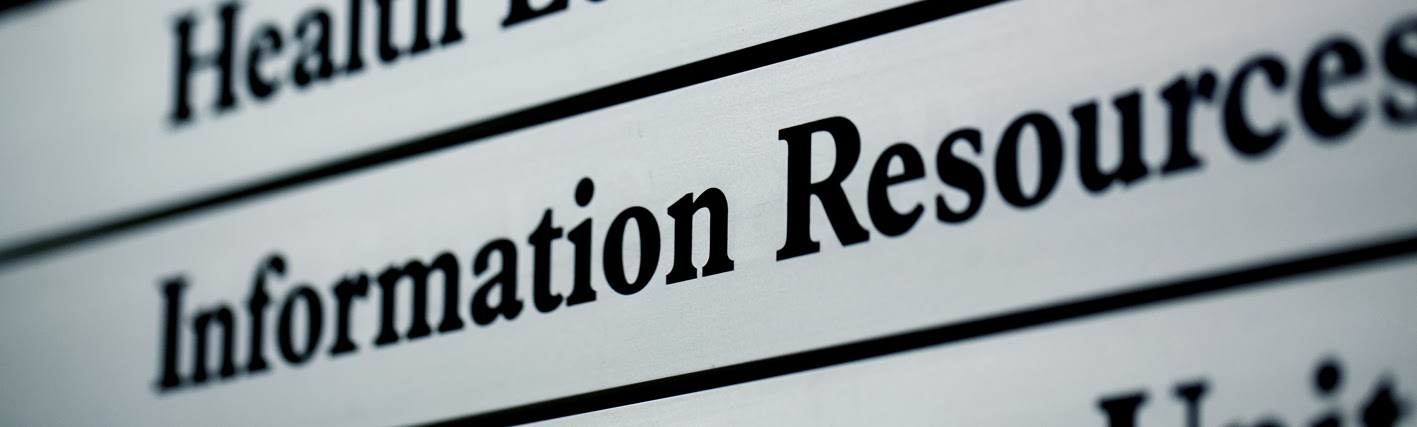So in the second of our Cool Tools part of the show we thought we'd bring to the party Research Gate's newest weapon - The Journal Finder.
For those of you unaware what Research Gate is, it is a scientific network that connects researchers. It also allows you to find research partners, collaborate with scientists and explore journal articles.
According to Research Gate there are more than 20,000 Journals in print and as we all know it is sometimes it is hard to find the best fit for your paper. Their Journal Finder will help you discover which journals are most relevant to your research.
Here's how it works: Copy and Paste your article's abstract into their semantic search algorithm, and it will identify all of the relevant journals.
In addition, we will share all publication restrictions with you, as well as more information (e.g. impact factor) about the journal.