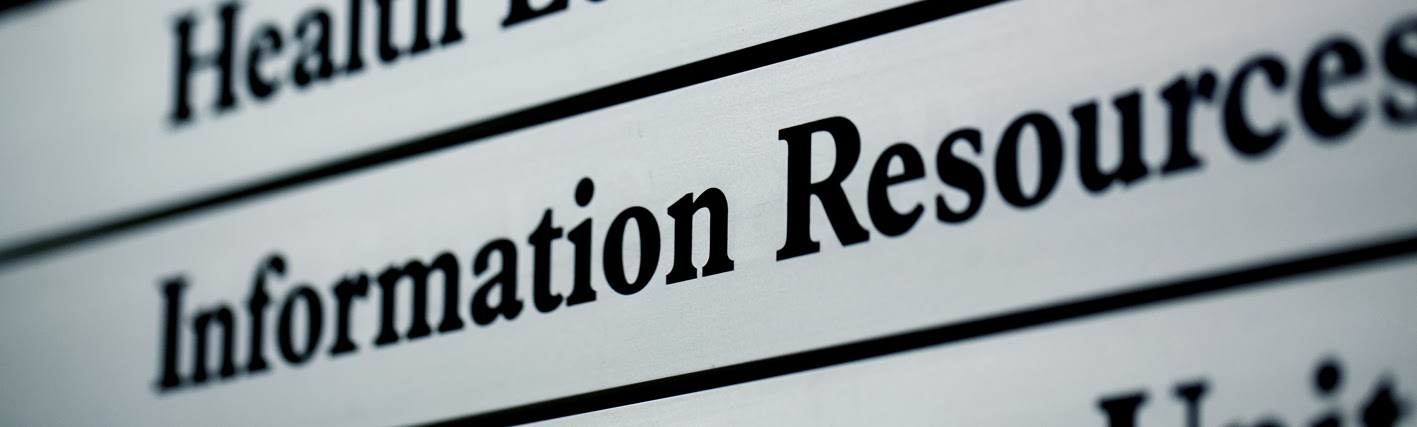Keep Calm and Don't Panic, especially if you are thinking of submitting a Fellowship application. Come and hear from people who have been through the process and can answer any questions on how and why you should apply. As always, cakes are available, bring your lunch too as it's at dinner time.
More info about learning new things in 20 minutes at our website.
If you want to know what ScHARR/Bite/Snack Size is just watch this short video.