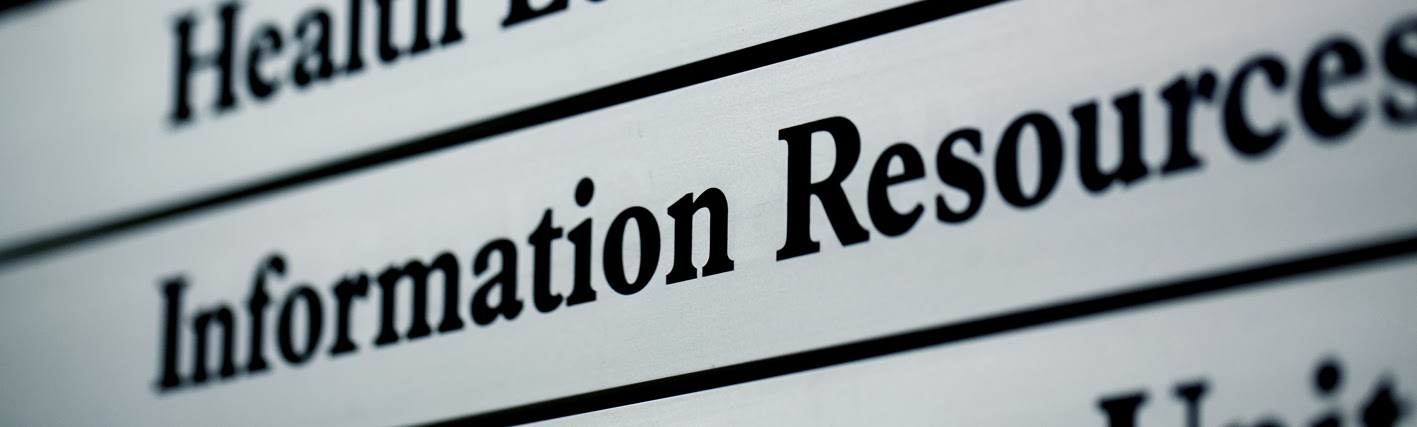|
| Andy Tattersall |
There are an increasing array of mobile apps and technologies that learning technologists, teachers and academics can use within the institution. Added to that are a growing number of peripherals that can be employed to make teaching and content production an easier process. In this blog post Andy Tattersall looks at five that you should take note of. The five pieces of tech below are not necessarily the best ones for each task, but are ones Andy has employed personally with his iPad. There may be cheaper and better options available out there should you wish to explore further.
Be louder
All too often when going out to present or deliver teaching you can find the room facilities non-functional. There may be no sound coming from the speakers attached to the teaching lectern, or just no speakers at all. One way round this is to have your own set of speakers with you. Naturally you do not want to be carrying around a big heavy 4kw sound system, so need something small and lightweight. One alternative is the X-mini speakers series http://www.x-mini.com/
There are various models and all allow users to chain link multiple ones together to increase the sound output. Many give an output in the region of 2kw, which can be built upon with more speakers. For a small to mid-sized seminar lecture room they give enough audio to ensure you won’t be put off playing videos in your class ever again. You can get a pair of good quality x-mini speakers for about £15.
Stand Tall
When trying to capture any content, whether it be yourself in front of your tablet camera, or using it as a reading device you are often limited as to where you can prop your device. Even doing something like relaying your teaching over the web using Twitter video conferencing tools like Periscope or Meerkat it can be quite tough. This can be negated by buying a tablet stand, which looks not too dissimilar from your typical music stand. The Ezi-Tech Music Stand Mount, priced around the £30 mark is a good one which works with Apple and Samsung devices. It allows the user to free up their hands to hold a paper, or maintains a consistency when trying to record a piece to camera, whether that be video or just audio.
Be Heard
Tablets have come on a long way from the first wave of smart devices from a few years ago. One thing they have improved on is audio capture and recording, yet there is always room for improvement. Often sound can be the most important aspect of a digital artefact, as users may want to only hear what you are saying rather than watch. Content can be stripped down to a podcast, so good quality audio is essential. Using a USB microphone can help improve on your audio capture and can give a richness of sound when it lacks. A good series of microphones is the Rode USB, which comes with a tripod stand and pop shield. It works with Windows and Mac OS and connects, as you would suspect from its name, via USB. It is important to note that iPad users would require an Apple adaptor cable for the USB which costs about £25 http://amzn.to/1OKFcYo. The mic, which is powered by the tablet device, costs somewhere in the region of £100 upwards http://www.rode.com/microphones/nt-usb
Project Yourself
If you use the likes of Google Slides, Haiku Deck and Nearpod to present then it should make sense to use your tablet device to deliver them from. Just because you have a tablet device, and not a laptop, does not mean you cannot use your own little bit ot tech to deliver your slides. For Apple devices with the miniport you can use it to connect to a VGA device like a projector, which costs about £30 http://cvp.com/index.php?t=product/apple_md825zm-a Android users can hardwire connect to projectors by using a mini HDMI to HDMI cable if the projector supports it. http://cvp.com/index.php?t=product/besteady_extra-mini-hdmi_ Obviously there are an increasing number of ways to mirror and connect devices to big screens without the need for cabling, but not everyone has access to that just yet.
Be Seen
A useful technology with real potential that has appeared in the last year or so is Swivl. The little round, flat Swivl robot allows your teaching and presentations to be captured and shared live as it follows you around the room while you present. By wearing a small dongle that picks up on your voice, the device hosts your tablet device allowing it to capture your teaching and either record it or deliver it to elsewhere remotely. Swivl costs somewhere in the region of £450, so is not so cheap. Nethertheless, if you do a lot of teaching, flip your classroom or have online learners and want to maximise your output, it could be a worthwhile investment. Regardless of how fast you try and move the Swivl does a really good job of trying to keep up.