![Creative Commons Licence [Some Rights Reserved]](http://creativecommons.org/images/public/somerights20.gif) © Copyright Richard West and licensed for reuse under this Creative Commons Licence.
© Copyright Richard West and licensed for reuse under this Creative Commons Licence.
There is no getting away from it, many of us are drowning in information and data on a personal and professional level. We are bombarded by text messages, emails, Social Media updates, instant messages, videos, presentations, and that is before we get onto newspapers, marketing, television, phone calls and good old fashioned meetings to name but a few.
For academics and students that could have serious implications as by their very nature they need to be focused to achieve high standards of output, whether it be an essay or a peer-reviewed journal article. Academics usually become good at what they do by being able to spend protected amounts of time reading, writing and thinking about one problem or topic. They become experts by retaining that focus and building their knowledge up over periods of concentrated time. There are always exceptions to those rules with some gifted individuals able to attain high standards in many different fields with diverse skills as writers, teachers, technicians, thinkers and orators. Nevertheless given the incredible pressures placed on academics and student’s time and the ever louder intrusions on their concentration and space it is increasingly likely that more and more will have fractured work-lives.
If you are not sold on this idea, I want you to consider this. Only 20 years ago it was easier for people to leave work at home, we had no mobile phones interrupting us and no emails to check and reply to. Fast forward to the turn of this century we now had the Web and mobile phones. It became easier to work on the go and be contactable, we could check our emails at home and anywhere that had an Internet connect, regardless of how slow it was compared to today’s standards. Fast forward a decade and we got our first smartphones, broadband became widespread, (I’m not going to go as far and say ubiquitous) and tablets had started appearing, all of which afforded us greater connectivity. This is not a rallying cry to say all of these developments are bad, anyone who knows me will know I am a strong advocate for information technology but like chocolate and alcohol too much of it can have detrimental effect on our health. The expansion of technology and the ease of availability via networks means it is increasingly hard to switch off. In the past we would go home to get away from the outside world, or go to spas and retreats, but for many that barrier has gone as people on holiday and in retreats post photos and social updates to show their latest move. I have fallen into the trap of replying to work emails whilst on holiday as have several of my colleagues, only to find their stress levels creep up as they try and solve problems from hundreds of miles away. To maintain balance I am not suggesting you shut off work outside of the office - it comes down to personal choices and prerogatives - but there needs to be greater awareness and balance for those on the slippery slope to losing control of their concentration and protected time.
For many involved in the library and information profession it is already a big problem. We have fractured roles that often require multiple modes of delivery and communication. The profession embraces social media, use of video and the very nature of information and library work requires delving deep in to multiple pots of data and information. So far I have written with no solutions and have not as yet used the term ‘information overload’- there you go, I’ve mentioned it, we can all move on. For some it does not exist, as Clay Shirky once said; “It’s not information overload, it’s filter failure.” He might well be right, nevertheless for most people I come into contact with it feels like an overload, a deluge of data and content we struggle to maintain and in time will increasingly fail to cope with.
So to try and redress the balance of ‘information overload’ (cough) and the fragmentation of working lives a little here are 10 suggestions to help you filter out the noise and help focus a bit better.
Filter #1: Go dark
Perhaps one of the hardest filters you could attempt in your working and personal life, especially when commuting, but have you ever considered not taking your mobile phone with you when you go out? I commute on the train every day, and like many people can be glued to the screen rather than look out at the world or read a book, meditate or stare a stranger in the face. It is not just being on the train that can be a problem, but anywhere, in the countryside, at a friends house the constant demand for your attention by your little black shiny friend can be somewhat overpowering. The fear of not having your phone, aptly named nomophobia can make you feel anxious, yet how many times might you get that urgent call? I admit there are people who do need to be in constant contact, for their children or elderly relatives, so for a start try going out for a country walk and leaving your phone behind for a few hours. Sure, you will miss a few Facebook updates, and not be able to take photos of the place you’ve walked by a dozen or so time previously, but it will give your mind a chance to declutter, think and ultimately shut off. My elderly mother-in-law once contacted me to complain that they had no mobile phone access after a transmitter had gone down a few days earlier. Despite having a landline, she said it was worrying not to have contact with people who may want to contact her on the mobile. Now I do understand her worries to a point, but explained it would not be the end of the world, just 1995 again.
Filter #2: Pause
A simple one for anyone using Gmail, if you don’t use Gmail, skip on to Filter #3, there is nothing to see here. For those of you who made it this far or didn’t skip to filter #3 you might find this an interesting concept. Over recent years there has been various attempts by large organisations to deal with the problem of email, as for many of us it is a problem, and can impact negatively on our work. Intrusions to workflows are the biggest of problem as workers constantly check their inboxes for new messages and replies to conversations. There are no shortage of articles on the Web offering tips on how to get back to inbox zero but this is not a reality for some people no matter how many filters they apply - people want responses to questions, comments, meetings, projects and suchlike. So, by applying a Google plug in for your email such as Inbox Pause http://inboxpause.com/ you can at least create safe havens of protected time where you turn your off your inbox thus preventing new emails appearing in your eyeline to distract you. As with many of the other filters, this tool requires discipline, like dieting you can still have biscuits and keep them in a tin on a high shelf away from easy reach, but if you really wanted one you know with a little extra effort you can still dip back in.
Filter #3 Chill
Perhaps a real sign of the times and information overload is that there has been an increasing interest in mindfulness and meditation on the Web and within organisations. In my own department there are weekly meditation sessions and experts in mindfulness have delivered workshops on meditation. There is good evidence that by relaxing you will be more productive and by taking out just a few minutes each day to meditate you can help rebalance your mind. This is perhaps one of the greatest filters you can apply, especially for those working in academia where concentration and thinking can be affected by constant distraction. A good place to start is by installing the Headspace app on your mobile device or visiting their website for a quick meditation. In fact there are no shortage of meditation apps available, all you have to do is give yourself that ten minutes of quiet contemplation away from the noise to start to feel better again.
Filter #4 Listen
Away from the silence of meditation, listening to music with a pair of headphones is more than entertainment whilst you work. It can be a sign to your colleagues that you do not want to be disturbed, it can be a way of shutting out external noise, or it can be way of focussing your attention when you are trying to complete some work. It's the opposite of filter #3, but serves a similar purpose, to help channel your mind and concentration. Not all of these filters will work for everyone, it is the same as dieting, not every diet works for everyone, some people may try the 5:2 Diet, others the Dukan Diet. The main thing is to try a few options if you feel information overload is a problem for you. I work with colleagues who listen to TED Lectures, heavy metal, classical or even dance music. Whether they are actually listening to the music is anyone’s guess, certainly for spoken word content it is unlikely you remember much as your focus may be on the task you are undertaking. Whilst other tasks you can undertake without much thought wouldn’t be affected too much by an audio soundtrack.
Filter #5 Automate
There are many tools out there that help you automate processes and for some they can be good at saving you time, whilst others convolute simple tasks making them actually more labour intensive. One tool if used correctly to help filter out the noise and automate processes if IFTTT - ‘If This Then That’ which is a recipe tool that allows you to create relationships between applications, so for instance if you label an email in Gmail as ‘Evernote’ it will send the email to your Evernote. Another example is if you post a Tweet it can automatically add it to a Google Doc, or if you blog something in Tumblr it will Tweet that blog post for you - I think you get the picture. IFTTT has 84 channels you can activate from common tools like Facebook and Dropbox to lesser known ones such as Withings and Surfline. By creating useful recipes it will save you the effort of reposting content from one resource to another and help streamline your output. In addition, with functions like reposting to Docs and Evernote you can ensure your information and content is annexed into collections rather than in disparate, anachronistic piles of stuff.
Filter #6 De-clutter
Websites have evolved to some extent over the last couple of decades with some earlier ideas of what a good website should look like condemned to Web heaven and hell, such as entry pages with a spinning ‘Enter’ logo being replaced with cleaner straight-to-the-point Web presences. Yet as Websites have grown, so has their content with much of it clammering to gain your attention, which means lots of menus and sometimes lots of hyperlinks. Hyperlinks are essential to what the Web is and without them the Web would be utterly useless. Nevertheless, too many of them can have a negative effect on our attention, in fact I applaud you for getting this far down the article without checking your Facebook status, and this is without having links to throw you off your stride. A simple tool you can apply to prevent you being lured away to the many links within an article or through the links by the side of it is Readability. Readability is a simple website and browser extension that turns a complex, hyperlinked web page into a simple, clean article devoid of links, adverts and other distracting junk. The tool allows you print the article as a clean PDF or tag and save it for reading later whether that be on your PC, tablet or even your Kindle Fire. The real benefit of Readability is that it does filter out distraction and turn what can be at times tests of your attention span as you’re offered other useful information in the guise of links and similar reads. It’s great that Web articles offer alternative and supplementary reading, but let’s get to the end of this first article shall we?
Filter #7 Walk
Another big problem for the modern workplace is meetings, especially for people who have to attend a lot of them. Some organisations have tried to check the spiralling amount of time workers spend in them by having only 10 people attend, having just two agenda items, or making everyone stand up for the duration of the meeting. These may work for some and may seem desperate measures for others. Another alternative is to take the office out of the equation altogether and have a walking meeting. A walking meeting is as it says it is, you conduct your meeting whilst walking, usually outside of the building with your colleagues. Think about it, if you have trouble finding a room for a meeting it solves that, it is carbon neutral, and helps you lose weight and gets up on your feet. Most importantly for this article it filters out the workplace, it removes potential distraction from email and Web (if you leave your phone at work). Not every meeting requires a computer or a table, many meetings are between just two or three people and are often to solve or scope out an idea or problem. It might seem strange to have a meeting on foot whilst walking but throughout history many major decisions will have been taken whilst outdoors, from the gardens of Downing Street to Camp David, not everything is resolved at a table in a cramped little room.
Filter #8 Quiet
For many people, especially those working in academia the intrusion of information and content goes beyond the papers, emails and hyperlinks but also the noise of the working place. Not everyone is lucky to have their own office or be able to work from home, yet for most university campuses there is usually easy access to a quiet library space. The greatest barrier for this filter is that university libraries are seen as the domain of students yet they are spaces open for all. Again, leaving their phone and laptop behind and armed with just a collection of papers and books a researcher can spend a few hours channelling their focus on the papers they have to read in the quieter spaces of the library. It also reconnects the academic back with the wider university and students, which is no bad thing.
Filter #9 Unroll
Back to the perennial problem of email overload, a tool such as https://unroll.me/ is great at listing all of your email subscriptions so you can see who you are getting emails from. One of the bad habits people have in their email practice is routinely deleting emails from sites they no longer care for rather than go through the process of unsubscribing from the service, therefore still getting more emails you don’t want to read. Unroll.me trawls through your subscriptions and lists them in one place so you can en-masse unsubscribe from them. I’m not convinced it found all of my email subscriptions but it did find several hundred, of which I chose a hundred or so to unlist myself from. The process takes minutes and will save you time in the future. More importantly it will filter out some of that content dropping into inbox, wanting your attention.
Filter #10 Block
Another option for emails that are not part of a mailing list you have subscribed to is to block them before they drop in your inbox. Most email providers have tools to allow you to block emails based on the sender. So if you work in an institution where you regularly receive emails that are of no interest for you from one individual you have the option of either filtering them with the advanced tools within Gmail that will place emails based on subject heading keywords or senders in certain folders; or just block them altogether. Obviously you cannot block just any old email and pretend you never received them if you are trying to avoid a certain piece of work or conversation, but for an awful lot of emails you can simply move them to the side for later whilst for others just ensure they never reach you in the first place.
Not all of these tools will work for everyone, as I said earlier they are like certain diets, some just need to much attention, others are just plain weird, but even if you try a couple and find they work you have gone some weight to shedding a few pounds of information that until now you never realised you wouldn’t miss.
Article originally posted on Information Today (Europe) written by Andy Tattersall
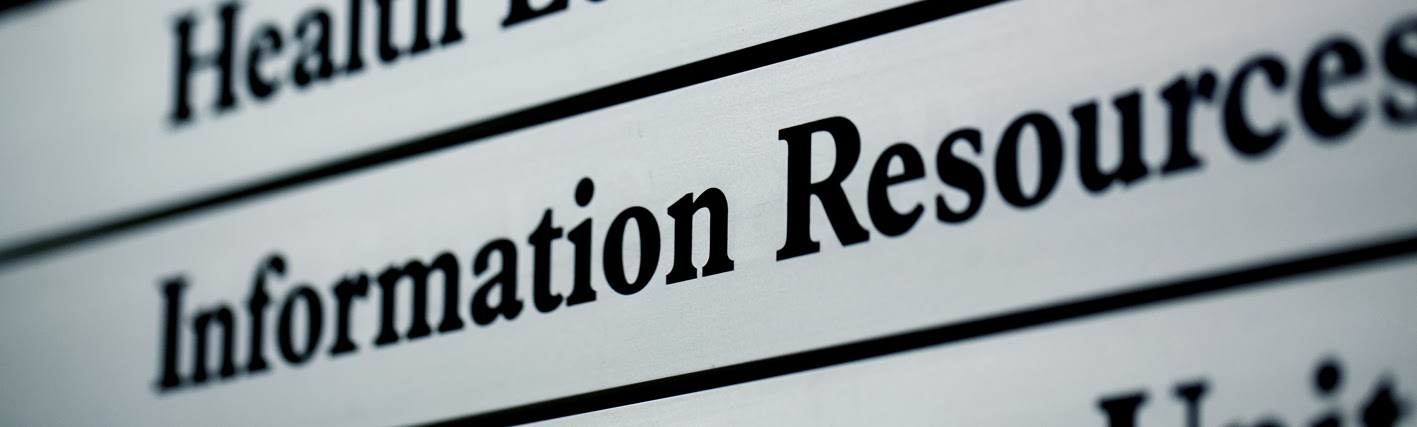

No comments:
Post a Comment