The latest App Swap Breakfast this week at yet another venue, our fourth in as many sessions. This time round we focused on apps and technology relating to video and audio recording, capture and playback. The event returned to a more informal setting and agenda from the previous one that was held at the University TELFest event back in January.
We hosted the ASB in the View Deli Cafe which overlooks large parts of Sheffield and gave colleagues the opportunity to grab a coffee and pastry whilst discovering new apps and technology tips.
We started with Pete Mella from the Technology Enhanced Learning Team who gave a presentation on the collection of useful Adobe Apps. Pete showcased the brilliant Adobe Voice animation tool with a live demo to show how easy it is to get good quality results. Pete showed the 20 or so colleagues in attendance what can be achieved on an iPad (as these apps are only available on IOS sadly) with very little effort. Pete has already blogged about Adobe Voice here and I was especially grateful for Pete showing this tool at the third ASB in January. It was a tool that I had heard about from colleagues but had not tried, seeing Pete’s demo sold it to me. As a result I have used the app to create over 40 short animations titled Research Hacks, which are designed to help researchers use technologies and find smarter ways to work. The collection of videos can be viewed here.
We then had a demo from my colleague Claire Beecroft who showcased a tablet device tripod that we had purchased for ourselves. The tripod cost £20 from Amazon and can be used in a variety of settings from being a camera stand to a autocue for reading text. The one that we have is the iStabilizer tabMount Tripod Adapter available from here. Claire talked about the ease of using such a small, lightweight device and the benefits of using it when all too often people fumble about trying to hold them when recording content.
I gave a presentation on a few tools that had been around for a while but were nonetheless still very useful for staff and students. Firstly I showcased the YouTube Capture app that allows users to record directly from their tablet device and upload straight to YouTube. In addition I showed another tool, that despite not being free, but is worth having in your collection as a teacher or student with Explain Everything - Formerly Explain a Website. This allows users to capture any website and screencast it, the recording will capture the user zooming in and changing pages as well as add their own notes and annotation. Jesrine Clarke-Darrington from the Faculty of Medicine, Health and Dentistry shown how students were using this app to annotate and draw on medical diagrams to explain a problem or intervention. As with many of these apps, you often find that if you cannot devise a good use for them someone else is, and Jesrine proved that very well.
I then showed a tool that was getting much publicity at the moment called Meerkat App. This app allows users to broadcast live or schedule one later to their Twitter followers. A url is created in your Twitter timeline and you can then broadcast live to who sees it, or at least is given an advance link. The tool has much potential and already some major stars are using it for impromptu broadcasts to their fans. The app could be used to broadcast live events and talks to Twitter followers for those who do not have the means to do this within their departments.
David Read gave us an excellent demo of the Swivl robotic platform for learning his department has purchased. The robot hosts a tablet device which can they track the movement of a speaker via a dongle they carry based on their voice. The robot tracks the person through 360% whilst the table can be set up to record the presenter as well. Thankfully my colleagues in ScHARR have now purchased one of these which will be interesting to use. David also talked about two apps/extensions he uses to annotate video. The first one, developed by The University of Minnesota is called Video Ant which allows users to add descriptive and analytical text along the timeline of a video recording. We also discussed videonot.es which again allows users to annoate videos and save these notes directly into Google Drive.
 Graham McElearney discussed the option of using the University’s iTunes U platform to create and store podcasts. At present, iTunes U is all too often seen as a video only platform, yet there are plenty of options for uploading audio versions. There are even occasions where a video and audio version can be uploaded, therefore giving more opportunity to listen to the audio recording whilst travelling.
Graham McElearney discussed the option of using the University’s iTunes U platform to create and store podcasts. At present, iTunes U is all too often seen as a video only platform, yet there are plenty of options for uploading audio versions. There are even occasions where a video and audio version can be uploaded, therefore giving more opportunity to listen to the audio recording whilst travelling.
Claire Beecroft talked about her extensive use of AudioBoom (previously known as AudioBoo) to capture short audio commentary by herself. Claire uses the app to record audio feedback for students as well as creating segments and audio introductions for modules and lectures. By doing this Claire is able to add an extra dimension to her feedback and interaction with students that goes way beyond that of text.
The latest App Swap Breakfast was a great deal of fun and hopefully attendees took something useful from it. We certainly covered a lot of tech and at times it felt like an episode of The Gadget Show, which is no bad thing. Certainly a big positive for the future of App Swap Breakfast was the number of attendees, the quality of talks and the venue. Certainly the plans will be to run future App Swap Breakfasts at The View Deli from now on. The next App Swap Breakfast is likely to take place in June and will look at the topic of infrastructure and legacy. Without sounding all Olympics 2012 about it, the session will be a platform to discuss how an institution like Sheffield addresses issues like support and purchasing of mobile devices of apps. About how we deal with security and privacy and how do colleagues manage a good work/life balance of using tools that increasingly creep into our private life. Obviously we will look and share apps relating to these issues whilst we sip coffee, looking of the city of Sheffield. What’s not to like?
Apps covered in this App Swap Breakfast
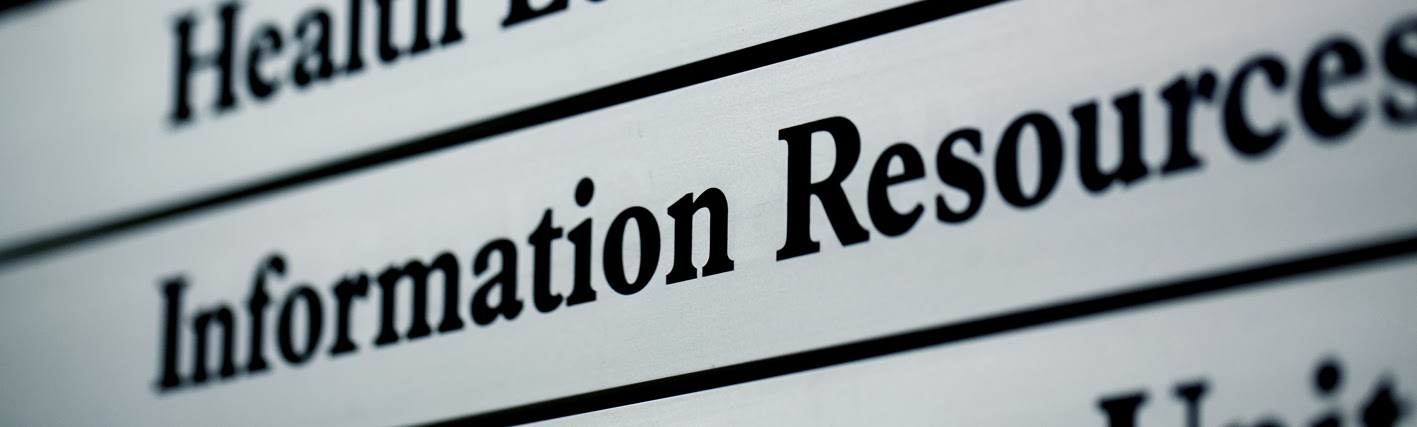

No comments:
Post a Comment