Posted by Andy
At ScHARR we carry out lots or surveys, surveys for our research, surveys on where people want to go on their next away day, and our students conduct lots of interesting surveys. Usually they employ Surveymonkey, which is a brilliant tool, but it has the limitation of only 100 responses only for the free account - this can be a big sticking point.
Survs gives you 200 responses per free account, which is more than enough for most people. I remember when writing my Masters Dissertation a few years ago I conducted a survey in Surveymonkey and got 111 responses, which meant me moving up to a paid account for a few months.
Obviously, Survs is limited in what it can do with a free account, they usually do the bare minimum which on many occassions is enough. A word of caution, however, the free Survs account does not allow users to export their results into a csv file, so if you want to export your results look elsewhere.
Here's what Survs can do (please note that not all of this is in the free version)
Create surveys on the fly
Start by building your survey with an easy to use interface, choosing between multiple question types, customizable themes and powerful options.
* Multiple question types - Choose from multiple question types
* Branded surveys - Brand surveys with your organization logo and colors
* Skip logic - Use skip logic to direct respondents to relevant questions
* Custom languages - Choose an existing language set or create your own
* Internationalization - Take advantage of right-to-left text and unicode
Distribute as you want
After you have finished building your survey, you can distribute it using one or several channels: email, web link or on your website.- Link channel
We generate a link for your survey that you can just copy and paste. You can share the link as you wish: posting on a website, sending via email, etc. - Email channel
Collect responses via email using Survs's own distribution system, manage contact lists and track respondents by email address or IP. - Website channel
Just embed a few lines of HTML code and start collecting responses on your website using a frame or a popup window.
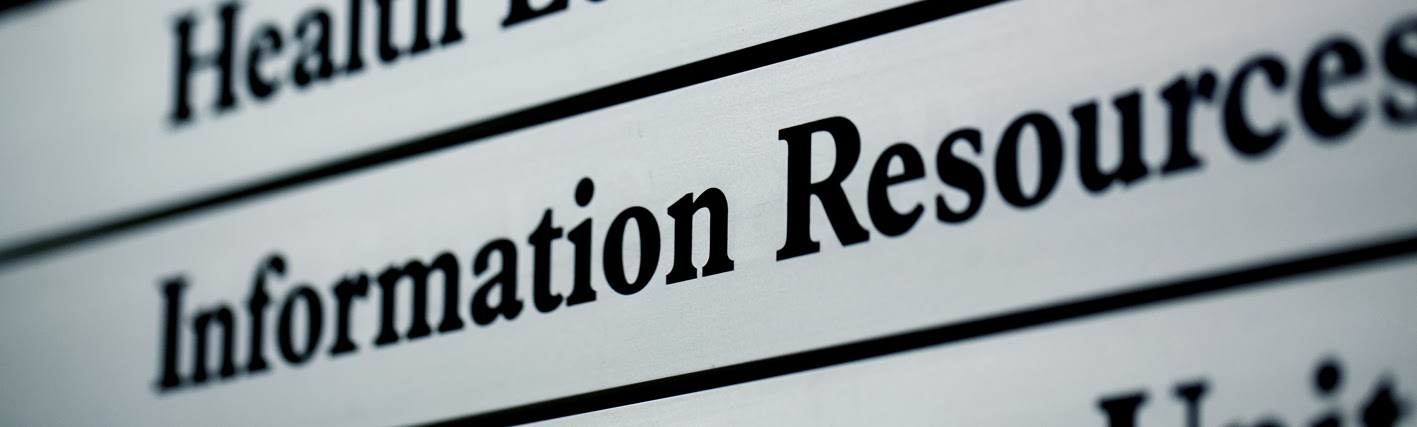

No comments:
Post a Comment