Image used under a CC BY-NC-SA 2.0 © https://www.flickr.com/photos/yuyang226/2113530441/
At The University of Sheffield we have been using Google Apps for Education for about four years, and as many of my colleagues know I'm a big advocate of the technology giants move into education and collaboration, and have been for almost a decade. Like many of my peers I enjoy the benefits of using Forms for questionnaires and knowledge gathering, Docs for collaborative document writing, even penning a journal article via live Google Doc paper slams with two of my colleagues. I love the ease of meeting the very same people in a Hangout to work on the paper and donning the funny augmented fake moustaches at the same time. Yet there are a few things missing that would really turn this powerful suite of tools into a truly academic productivity suite.
Academic understanding
Most people I work with agree that Docs are great, their simplicity and ability for true synchronous collaboration is without doubt a winner. Docs are what the Web generation were waiting for whilst Microsoft were left sleeping with their tired, but trusted Office platform. Docs may not have all of the functionality that Word has, but that is changing thanks to a collection of new add-ons including thesaurus, table of contents and even a track changes tool that is almost taking Docs back to Word for those uncomfortable with the comments option. Yet one thing for academics is still missing and that is reference management software integration. For any higher education students, especially those taking Masters or PhD level studies and academic research staff the addition of a proper cite-while-you-write plug in would be a big step forward. Docs does have the EasyBib citation generator, but at present the application is limited to searching Google for either a title, ISBN, DOI, or Keyword. In addition it only has a very limited number of citation styles, which compared to the likes of Mendeley has thousands. Another option a colleague brought to my attention was the Google Add-on Paperpile which does have potential with its cite-while-you-write function. It isn't free, but at less than £30 a year probably worth investigation. To use Paperpile you need to export your Mendeley or Endnote, et al references and PDFs, whilst it works effortlessly in Chrome. Paperpile is a step in the right direction, but perhaps still feels too lightweight compared to the established reference management applications, time will tell. Applications used in academic research and teaching departments such as Endnote and RefWorks are capable of managing thousands of references easily. The issue isn’t about whether an add-on can insert references or import a few dozen but whether a large scale, structured collection of references can be inserted easily into an essay, journal paper or book and a bibliography be created in a variety of citation styles. Until such as Mendeley, Zotero or another reference management application resolves that issue, Docs will really only be fit for small articles and essays not systematic reviews or large scale reports. The reason for this is not down to such as Paperpile’s inability as it may well be capable of this, but academics need to see the tools they trust achieve this. If you have used Endnote for 20 years you need to know the next tool you move on to will be a step forward with minimum fuss. In addition students and academics would need to move away from Firefox and for some Internet Explorer as more of these tools appear within Chrome, that is still a hurdle many are not yet ready to take. Obviously as I have argued above not all of this is Google’s fault, but like their take on Social Media, their slowness on the uptake with regards to a real reference management solution means it could be some time before we see widespread serious academic use of Docs.
Consistency
Google are renowned for providing real-time updates for their applications, often with little or no notice, which is understandable when you have tools that are used by millions of people and for free. Yet on occasions Google misjudge these changes to the point where it can cause uncertainty and frustration amongst its users. Take Google Reader for example, a much used and loved tool for staying abreast of websites and resources via RSS. It was particularly useful for academics to stay abreast of new journal articles and blogs, yet Google killed it off much to the delight of competitors such as Feedly who gained new subscribers in their millions almost overnight.
One potential switch off was an indication of their failure to understand how universities were using their software when they announced they would close the appointment slots function within Google Calendar. For those unaware, appointments were useful in a multitude of ways in education, from tutors allocating slots for their students to support staff, such as librarians doing the same and allowing students and staff to sign up for one-to-one sessions. These would then be added automatically to the student’s own calendar to prevent them from forgetting what they had signed up for. It was a great exercise in preventing time wastage as it did not rely on students to jot down the appointment in a notebook only to forget it.
As a result many in the academic community and beyond voiced their annoyance at such a decision which Google eventually reversed, so at least they saw the error of their ways, it’s just a concern they could do something similar again.
Google do not get everything right, look at how slow they reacted to the growth of Social Media and how Google Wave bombed in its attempt to change how we handled communication and networks, yet for every big failure they have had multiple successes. The hope is that they learn from the mistakes of Wave and know when to manoeuvre a u-turn with the likes of appointment slots.
Privacy and settings
This is not in relation to Google’s attitude to privacy in general as that is a different topic which could stretch for pages, but how Google run Hangouts On Air. Again at my university we were lucky to get Google Apps and one of the tools with most potential is Google Hangouts. Hangouts are superb for student support, project meetings and general catch ups. When the On Air functionality was turned on we saw this as a great way to deliver live webinars and run such as open days for our department. Sadly unlike publishing a video to YouTube, the privacy settings were no where to be seen, so you could not make your on air hangout private as it sat in a public lobby. Anyone who has ever been into a public Web lobby will know that it can be open to abuse and trolling. So our first first attempts at Hangouts On Air were slightly uncomfortable as various strangers came in and posted dubious comments. There were no options to make the Hangout private via a password which could be shared with attendees or schedule the Hangout so that attendees had a URL they could copy and paste in advance. It all felt too open, and therefore potentially unsafe, so my institution decided to turn off this function. Ideally Hangout On Air should have the option of private hosting via invite only, like a professional Webinar where you can see exactly who is in your lobby and preferably be able to orchestrate invites and kick off bad attendees. Once these issues are refined Hangouts On Air would be a brilliant addition to the academic’s collection of tools for teaching, instruction, collaboration and communication.
Better Offline
From my experience the one thing that really puts academics and students off from using Google Apps is their restricted functionality for working offline. I have a Chromebook and have conducted most of my work for the last five years in the Cloud, I know there are certain things I can do like create my own personal hotspots should WiFi not be available or simply have some papers with me to read in the event of a WiFi-free train journey. Yet for many students and academics they still travel around with USB sticks or use desktop based software such as Microsoft Office, also for other reasons as previously mentioned other than the Cloud not being accessible.
In recent years Google Docs have almost taken a step backwards with a nod to Microsoft with offline version of documents in Drive and such as track changes as an add on. Yet offline email and documents is still not really taking off for many Google App users as they have been used to moving in one direction, that being totally cloud based. Yet as I have experienced WiFi is not consistent or fast enough in many places in the UK, whilst open and free WiFi locations are not always the safest place to work on a sensitive document due to the risks of being hacked or spied on. The move towards Dropbox style functionality of Drive has been a good one, but still there needs to be more fluidity and ease to the switch between offline and on-line and between various platforms. Obviously this is something Google is working on and getting better at as there are now more options, although offline editing in IOS and Android still appears to be unavailable, whilst you can only use offline in the Chrome browser. The nature of Google is to be on-line, and in the future that is where we will all be working, but until WiFi networks become faster and more reliable, Google will have to try harder to be offline as well as on-line in their attempt to win over more students and academics.
A Connected World
Google has build and collected a diverse and growing toolbox of useful tools that have changed the way many work in academia for ever. For many there is no going back to Outlook, Word or PowerPoint, yet despite the uniformity and ease that Google Apps afford the user there is still one thing missing. Anyone who has ever used project management tools such as Huddle or SharePoint or at our own institution a tool called uSpace created by Jive will understand the feeling of working within a bubble. That all of the tools within the wider package all feel enclosed. This is by no means a statement saying SharePoint and uSpace are better than Google Apps as they are not, by a long chalk. Yet for Google to really step into the education arena they need to have the feel of a virtual learning environment (VLE) or project management suite like Huddle. There is no question that the majority of Google Apps work work together and most have small learning curves, if you learn Docs you've almost learned Blogger, if you can use Blogger you’re not far off from mastering Sites. Even though at my institution the Apps sit safely behind a password and are all accessible from one menu that includes Groups, Contacts, Maps, Blogger, YouTube amongst others, there is still an air of desperateness about them. Yes you can embed a video in a blog, you can add a Doc to a Site, it all works very well it all connects and embeds nicely. Yet you cannot see the collections of docs, groups and videos in one place such as you can in our VLE. The benefits are simple that you can group discussions, documents, blogs in one place and view them at a glance with one big overview. Of course you can do this to some extent with Sites, or embed Apps within your VLE but if it was that simple we would be seeing more examples of it, whilst it just feels a bit unwieldy and a workaround. Whether Google’s game-plan is to create a VLE to rival such as Blackboard I don’t know, or they might even consider buying a VLE and drop in the suite wholesale. Google Apps for Education is without doubt a powerful collection of tools, and as anyone who has used them will know they do not rest on their laurels. The set of tools will continue to grow and advance and by addressing these five issues they will see a huge uptake in their usage in academia.
Resources:
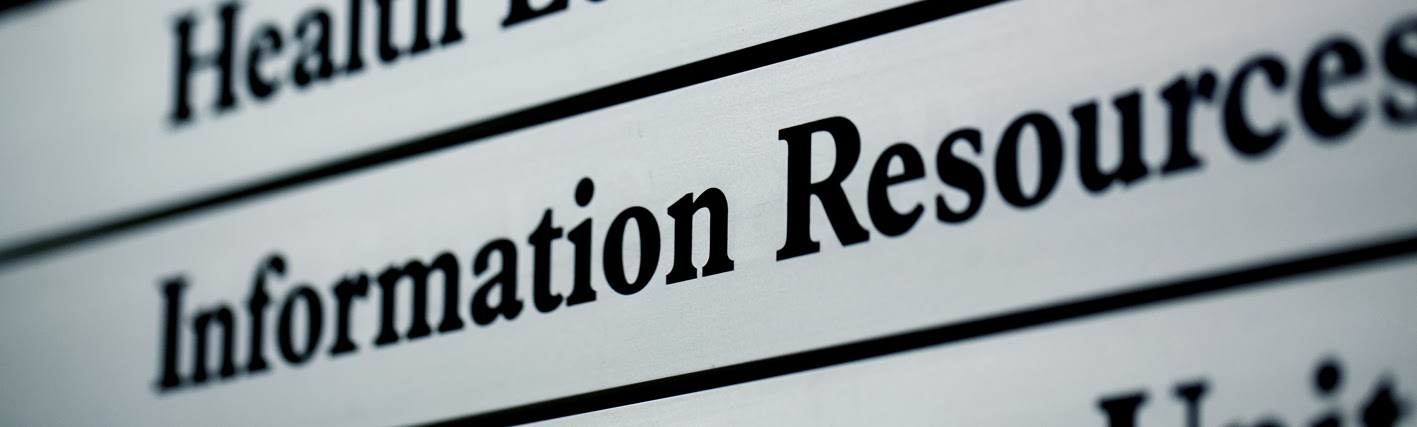

No comments:
Post a Comment