We all know about the power of YouTube, we have all seen it, that way of getting information, humour and marketing amongst other things across the globe in seconds. We see polished film trailers alongside home-made videos of children and animals falling down, whilst the real hidden gem of YouTube and other such platforms is that they teach you useful things, and this is a key part of a librarian’s role: how to search a database?, how to appraise information?, how to use a piece of software?, how to stay safe online?, so on and so forth.
So why are so few library and information services out there using such platforms as YouTube or nicer, less trolled platforms like Vimeo? There are several issues for libraries and information services and they can be broken down into these key areas:
Time, Money, Content, Audience, Knowhow, Technology and Confidence.
Before we address these issues there are also two strands of video we need to look at: pieces to camera video and screencasts. Most instructional videos will be recorded as screencasts, whilst more confident members of the library community will deliver a piece to camera. Screencasts require less preparation as you do not need good lighting, someone to hold the camera or to worry about people walking into shot. That said, you can record pieces to camera quite simply using your smartphone these days and have them published online within minutes.
The evidence- although not immediately apparent to those of us who have grown up watching a textual based Web dominate for so long- is that video is now becoming the dominant medium on the Web. As said earlier we have seen a multitude of videos go viral featuring talented cats, Gangnam dances and smiling babies, and given that library and information videos are not likely to knock these off their perch they are no doubt valuable to those who care. In 2011 Cisco predicted that video would make up over 50% of all consumer Internet traffic by 2012, and would make up for over 70% of all mobile data traffic by 2016. So what about those earlier concerns, how can we best tackle them? There is no silver bullet or one size fits all solution to this, but at least I can try to alleviate your fears.
Time:
Of course, time is very precious for library and information professionals, everyone needs your help and support and therefore your time. Yet how many times in your working week do you get the same enquiry? How often have you thought to yourself ‘Google it’?. Without wanting to sound like you should outsource such enquiries, you could use video to maximise the time you can spend on more complex enquiries.
Make instructional screencast videos using free software like the superb Screencast-o-matic or the Windows standard Live Movie Maker or even get your service to invest in better packages with quality editing options like Camtasia. By making videos that show your users how to search a database or renew a book you are not making yourself detached or redundant, you are freeing up more time for other problems that need solving and opening your service up to home-based users. There will always be enquiries that will require face to face communication and support, your users will always want your help.
Money:
Money for libraries has been a very sensitive topic in recent years and we know they are under increasing pressure to make do with less resources. Making videos feels like a big thing, that it could be expensive, that it will eat up money better spent elsewhere. Yet video is good money spent elsewhere if you use it correctly. Nevertheless there are plenty of free things you can do to make screencasts and videos for your service. Firstly use the camera on your smartphone to record a welcome video for your service or just to announce yourself. If you are an outreach and liaison librarian you can simply reach out to users by making a little film saying hello and what you can do to help. Make a video walking around your library showing the various resources you have at hand. Obviously these will not be Oscar-winning recordings, but as long as the sound is clear and you have good lighting you can make something quite effective. Myself and my colleague Claire Beecroft have made video trailers for conference presentations using our phone, it is simple, quick and effective.
Here is one we recorded for Internet Librarian International 2012 about using video:
Video Saved the Library Star - Internet Librarian International 2012 Promo from ScHARR Library on Vimeo.
Video Saved the Library Star - Internet Librarian International 2012 Promo from ScHARR Library on Vimeo.
You can make screencasts using simple tools like Screenr and Screencast-O-Matic for free and then download them to edit with various free editing packages starting with Windows Live Movie Maker or iMovie on the Mac. You will find dozens of good quality free video editing tools on the Web by searching around, obviously they are limited compared to professional packages such as Adobe Premiere and Sony Vegas but will still help polish and produce your video.
Content
I have touched on some of the ways you can use video to create content for your library and information service, but the reality is that much of it depends on your confidence and imagination. There are dozens of innovative and humorous library videos from the United States. The video Librarian Lays Down the Law, although fictitious and humourous is about the Dewey catalogue system and has had over 180,000 views.
A good place to start is to think about any processes and enquiries you get on a regular basis- if you maintain a list of FAQs start there. Once you have identified a few, think about how you can script them into short instructional videos and start recording them. The main three things to remember is that you do not have to capture the recording first time, that you need to capture the audio clearly and that your video needs to be kept short, ideally less than three minutes. Think about what your service offers and turn it into a promotional video, even consider having a colleague present a live tour of your library. You can make videos explaining anything from how you use self service machines to copyright legislation. Once you have started collating content you can build collections and channels within such platforms such as YouTube, it can help filter content that is most relevant to your users.
Audience
For anyone working in front-line services you will always know who your customers are, whether they be students, members of the public, children, doctors, academics or others. Try to break down the services you offer to them, what communications do you currently use? If you are you using Social Media, think about the channels you can use to get your content to your clients. The good news is that there are plenty of free outlets to host your content on, especially YouTube and Vimeo, whilst getting into the communities is made easier if you know of any online groups you can post your content on. Use Facebook and Twitter to promote your videos to a wide audience. Your video does not have to be watched thousands of times, just a few dozen times can reap rewards for your service as it helps your users and builds the profile of your organisation.
Know-how, Technology and Confidence
These are very much part and parcel of helping build a video profile for your library and information service. Hopefully this short article will have demystified and encouraged some people to go out and attempt to make their first videos. The key thing you need to remember is that you can have several attempts at making a video, it does not have to be perfect first time. If you are happy with your first attempt move on and make another one. Videos can date very quickly, as with traditional learning resources so do not get too hung up on it being totally perfect. If you wanted an example of the kind of videos you could try looking at the ScHARR Library YouTube Channel I set up in 2009 - http://www.youtube.com/user/scharrvids and there are countless other videos online that can also inspire your own.
Technology can be as simple or as complicated as you wish. As I touched on earlier, start simple, use your smartphone and simple screencasting software like Screencast-O-Matic and editing software like Windows Live Movie Maker. Don’t underestimate the quality of video you can produce with free tools and tools you already have.
If you can identify some funding even better, £1000 could go a long way and guy you a simple video camera, tripod and external microphone for capturing better quality audio. You can purchase a copy of Camtasia for around £200 and make your videos even better with titles, music and nice edits. As for getting your video recordings up and running you will find several tutorials on how to capture video and edit it on YouTube, so try not to lose precious time reading manuals if there is a quicker and more effective option online.
By taking these steps forward you will find your confidence increases naturally and more ideas about what you can record can be applied. Obviously remembering some key points along the way:
- Your audio needs to be clear
- Your video should be as short as it reasonably can be- aim for under 3 mins
- Your use of images/music must be compliant withcopyright law
There are growing numbers of Creative Commons licensed music and images you can apply to your videos for no charge depending on the correct attribution. Google ‘CC Search’ for access to this fantastic resource.
The evidence is clear that video has become the dominant medium on the Web. We may have millions of pages of text, but the hours of video online is staggering and given the growing evidence our of shortening attention spans even more important.
YouTube recently reported that one hour of content is uploaded per second. so it is a good time to start using video within your library and information service- regardless of the setting there is so much that video can do- the possibilities are endless!
Software for screencasting
Software for video editing
Useful phone Apps to make videos, take images and share socially.
Music and image resources for your videos
ScHARR Library YouTube page
Cisco Visual Networking Index: Global Mobile Data Traffic Forecast Update, 2011–2016
YouTube Launches OneHourPerSecond to Visualize how much Video is Uploaded each Second
This article was originally published in the February issue of the MmIT Journal Volume 40. Issue 1
You can subscribe to the journal by going here:
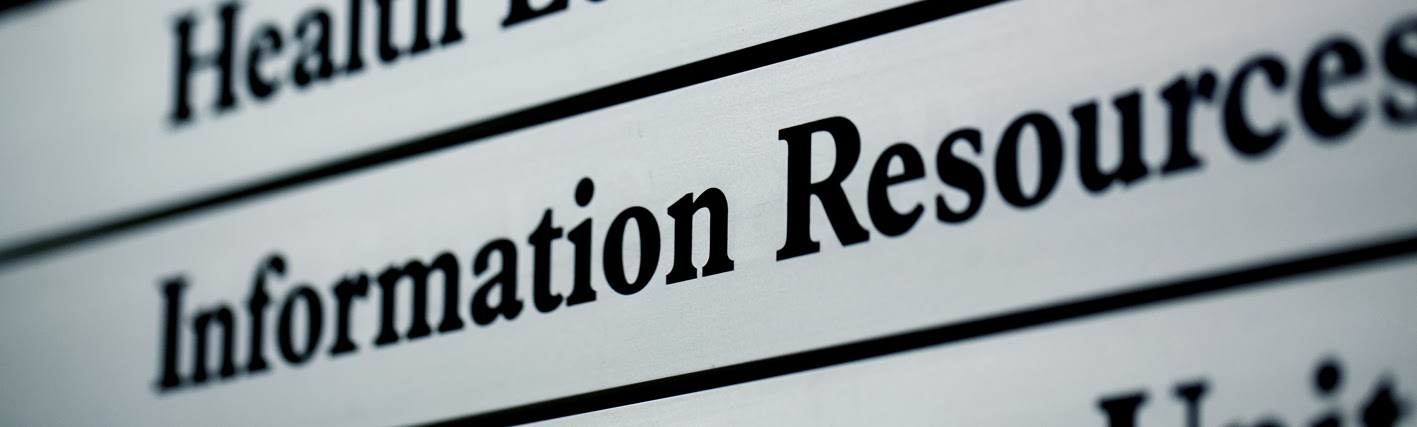
No comments:
Post a Comment