
We usually have a recommended website every month, but given the fact I was going to post two in a month it would make it that little less valued, no single website should share the award. So I've decided to start giving them their own little tag line of 'Cool Tools'. These are anything from Web 2.0 tools to support your research, teaching, collaboration and learning, to websites that search scholarly articles in a new way. Considering there are so many great new tools out there, it seems a shame to restrict them to just one a month when we stumble on them, so from now own they'll have the tag cooltool along with the usual keywords, which you'll be able to search of find in the tags on the right hand side of this blog.
So enough of the waffle, here's the first site to get the Cool Tool treatment. It's an innovative little website that allows users to draw diagrams and designs online. This is anything from online flowcharts and computer networks to Web mockups and sitemaps. Creately works on the idea that it is "easy, collaborative and smart."
The main features of Creately are that it is an easy and intuitive online diagramming tool which is Web-based with smart user interface and quick start templates, with the bonus of accessing your charts anywhere. Like most decent Web 2.0 tools you can:
Draw Diagrams & Designs right in your browser.
No Software Downloads. No Installs.
Collaborate on online diagrams.
Create, Share and Publish diagrams online securely.
Large email attachments are history
Intelligent objects speed up designs
Automatic validation checks and smart connectors
Data powered diagrams
Capture data in your diagrams. No more back and forth between multiple tools.
If you want to know more - view their short five minute video below
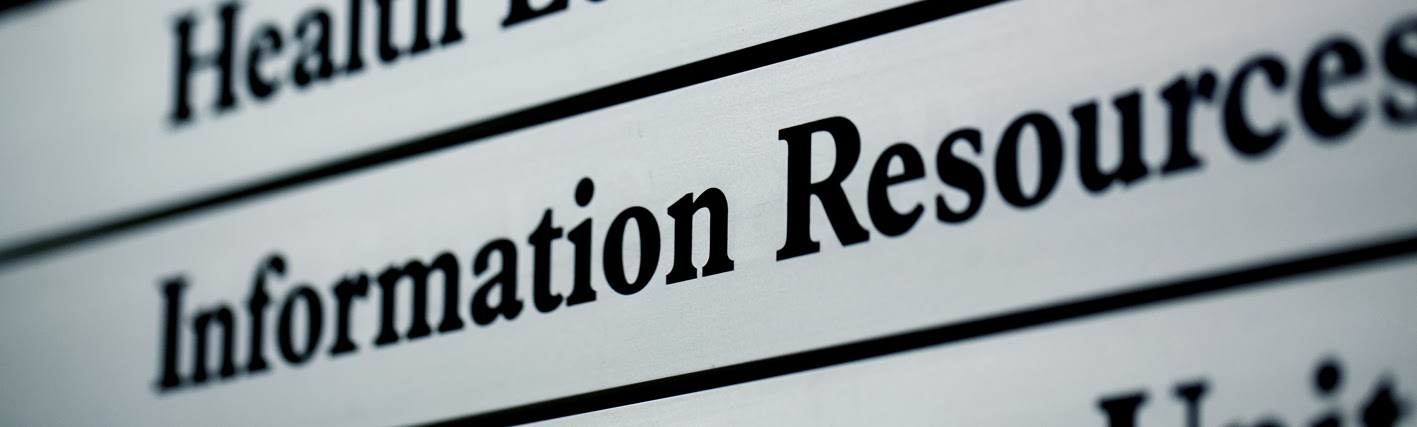
1 comment:
Good idea Andy to post tools like Creately. Another one to check out is Office Live Workspace from Microsoft- it is designed to let people share files from a centralized location. Teachers can post important class documents for students to access, or students can submit essays and project online via the Workspace.
Cheers,
Jeff
MSFT Office Live Outreach
http://workspace.officelive.com/en-us/
Post a Comment