Screenshot of a search strategy screencast video
One of the many challenges that we face in supporting our increasing numbers of distance learners is providing relevant and effective support with developing search strategies. In a department where literature reviews of all forms often form the bedrock of many assignments and dissertations, getting the search strategy right is an increasingly vital part of many research projects and methodologies. Traditionally, we have invited students to meet with us in the library to talk face-to-face about their search strategy, usually looking at their progress so far and making suggestions for amendments and improvements. Doing this effectively for distance learners had been a challenge, but now we are increasingly finding effective technological solutions that allow us to offer equally effective support to both distance and face-to-face learners.
There are two key ways that we are addressing this problem. Firstly by using screencasting. Screencasting simply means recording whatever is currently displayed on your computer's monitor, and usually recording some audio that plays alongside. We usually use the free 'Screencast-O-Matic' tool for this, though there are many others. We use this to create a video that allows students to view their search strategy uploaded and displayed, with our feedback given verbally. We use this technique to allow distance learners to submit a search strategy via email, which we can then screencast and use editing tools to highlight sections of the search strategy whilst explaining any amendments and suggestions that we may have. We can then share the video either by email or via Google Drive, as all Sheffield University students have a Google Apps for Education account, and are therefore able to share files this way. This works very well for students who are in time zones that would make a live, synchronous session impossible. So far the feedback on the screencasts has been excellent with many students saying they were very impressed and found the support very helpful.
However, ideally a "live" dialogue with the students is likely to produce the best results, so to that end, we have also introduced live webinars for students studying on some modules which have a strong literature reviewing component, and have an assessment that will require them to conduct a thorough literature search. The webinars allow students to submit their search strategy in advance, and then receive 'live' feedback during the webinar, with their search displayed on screen.
The webinars are hosted via Adobe Connect, which we already use for 'live' online lectures, and are usually scheduled to take place on two separate occasions, and this allows students in a variety of different time zones to attend. It also allows students who are nervous of attending a live session to simply "lurk" at the first session, to get a sense of how the webinar works, and then to potentially attend the second session with their own search strategy which they will then share with other students and ourselves. The webinars allow us to give live, direct feedback to students and to have the same kind of conversation we would have with a face-to-face student, and of course students are able to also see the approaches their fellow students have taken to various different searching problems, enabling them to learn from eachother.
Offering this support enables us to provide equal and fair support to all our learners, wherever they are. Distance learners present many challenges to the provision of library and information services, but this one, at least, we think we have overcome!
Posted by Claire
The webinars are hosted via Adobe Connect, which we already use for 'live' online lectures, and are usually scheduled to take place on two separate occasions, and this allows students in a variety of different time zones to attend. It also allows students who are nervous of attending a live session to simply "lurk" at the first session, to get a sense of how the webinar works, and then to potentially attend the second session with their own search strategy which they will then share with other students and ourselves. The webinars allow us to give live, direct feedback to students and to have the same kind of conversation we would have with a face-to-face student, and of course students are able to also see the approaches their fellow students have taken to various different searching problems, enabling them to learn from eachother.
Offering this support enables us to provide equal and fair support to all our learners, wherever they are. Distance learners present many challenges to the provision of library and information services, but this one, at least, we think we have overcome!
Posted by Claire
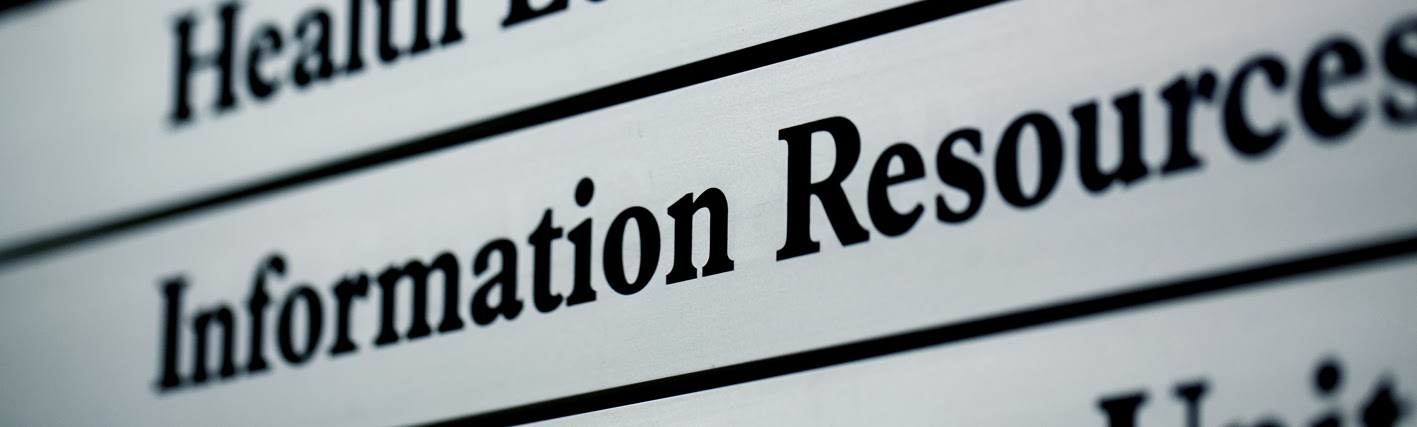

No comments:
Post a Comment